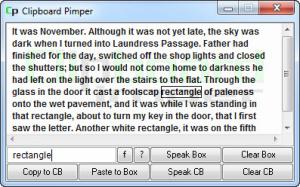Clipboard Pimper
1.1
Size: 1.46 MB
Downloads: 3540
Platform: Windows (All Versions)
All modern operating systems provide a clipboard, a simple, but essential tool. Unfortunately, we can't see the clipboard itself, therefore we can't modify its contained text if you want to paste something specific. Clipboard Pimper can make this a possibility. It displays any text you copy to the clipboard and it allows you to edit it and locate specific words. You can store your copied text on its interface and paste it whenever you want, in its original or modified form.
The application is absolutely free. It works on Windows XP, Vista, Win 7 and Win 8 and it can be installed in just a few seconds. It provides support for both 32 and 64-bit operating systems and it does not ask for any additional tools.
Clipboard Pimper comes with a compact user interface. It displays a text box and a series of options for pasting text from the clipboard to the text box and vice-versa, clearing the box or the clipboard. The application works as a text reader as well. You may select different options to set your default narrator to read the text from the box or directly from the clipboard.
If you are looking for a particular word in your copied text, you just need to type it on the same interface and hit the Enter key. As previously mentioned, you can edit the text without any restrictions. When you are done, you may copy it to the clipboard with a single click and paste it where you need to. If you don't want to minimize and restore the interface each time you have to copy and paste text, you can set the interface to stay on top of other windows at all times.
Pros
The application allows you to alter the text you copy to the clipboard. It can also read your text aloud, directly from the clipboard, using your default narrator.
Cons
You can't store and manage multiple clippings. With Clipboard Pimper, you can enhance the clipboard's functionality and make it more comfortable.
Clipboard Pimper
1.1
Download
Clipboard Pimper Awards

Clipboard Pimper Editor’s Review Rating
Clipboard Pimper has been reviewed by Frederick Barton on 23 Sep 2013. Based on the user interface, features and complexity, Findmysoft has rated Clipboard Pimper 4 out of 5 stars, naming it Excellent